Letter printing on yellow notepad paper
This article contains important information about printing letters on notepad paper. You may incur additional setup costs if you fail to follow the instructions below.
We layout your letter for you
You do not need to provide us with camera ready artwork for this product; however, you will need to provide us with the content of the letter. Because we design this piece for you there is a set-up cost. Please refer to the price calculator for set-up cost.
- Your text: Supply us with your letter in a PDF file. You can write your letter in Ms Word then Save As into PDF. Break up your text the way that you would want it printed. Your titles, subtitles, salutation, paragraphs, closing statements and anything else must be clearly arranged on your Word document. Your text must be in the correct order; we lay out your text in the same order as it appears in your Word document. Use the comment function in PDF to indicate any required formatting such as bolding, underlining, increased font size, different colored fonts or anything else. We do NOT break your text into separate paragraphs. We follow your paragraph structure as you have supplied to us in your PDF document. For instance, if you need the word "Buy" to appear by itself in the middle of a line with a blank line above and below it, then that is how it needs to appear on your PDF document.
- Merge fields: Any field from your mailing list can be merged into your letter. Merge fields can also be placed inside paragraphs. Follow our standard method of indicating your merge fields in your letter.
- Free setup on future orders: Your setup fee is waived if you use the same letter for future orders without making any changes to your letter.
- Fonts to be used: Handwritten fonts are almost always used when printing on notepad paper. You can use any of our handwritten fonts we offer here. You are only allowed to use one type of font for your letter and one for your envelope and we highly recommend that you use the same font for both the letter and envelope. Using the same font for both the letter and envelope will enhance the look for a more natural appearance. You will specify the font number for your envelope on the price calculator, and that will be the font we'll use for your letter as well unless you comment during the checkout that you prefer a different font for your letter. Keep in mind that handwritten fonts are much larger than normal type written fonts; therefore, your letter should be no longer than 1/3 of a page in a normal 12 point font.
- Letter font color: The font color used for your letter is based on the color of the font supplied in the PDF document.
- Envelope font color: We highly recommend black or blue ink since these colors have the most natural appearance and are reliably read by USPS equipment. The delivery address must be in black or blue ink if you plan to use presort class postage. You can use other dark colors, except green, if you are mailing using regular first class postage.
- Graphics: All graphics must be supplied and should be at least 300 dpi. You must comment on the location of your graphics in the PDF document.
- Skipping lines: If you need additional space between paragraphs then skip one or two lines between the paragraphs in your PDF document.
- Justification: We do not modify your justification. If something is right justified on your PDF document then the designer will lay it out in the same format.
| Your uploaded PDF | Notepad yellow letter designed |
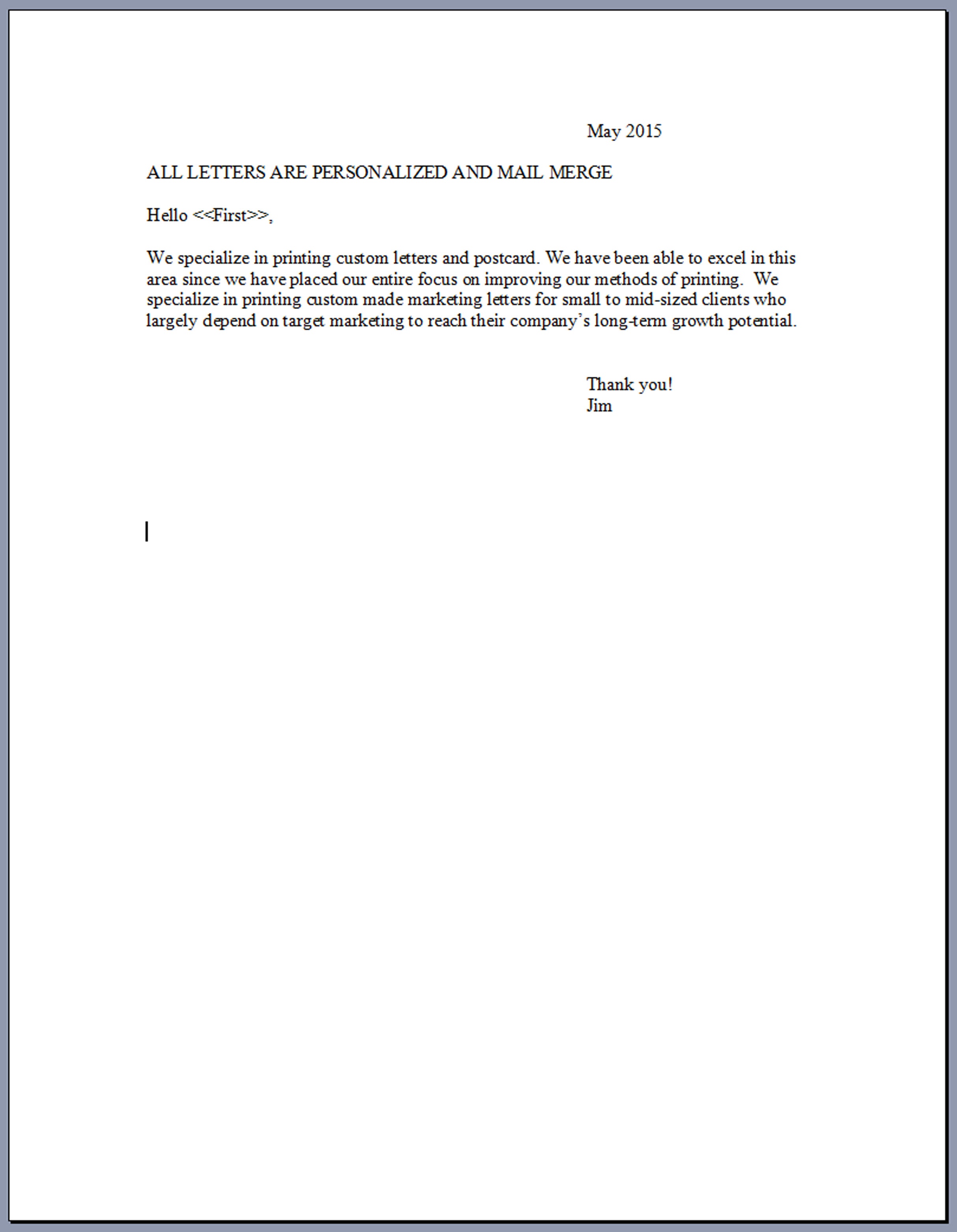 | 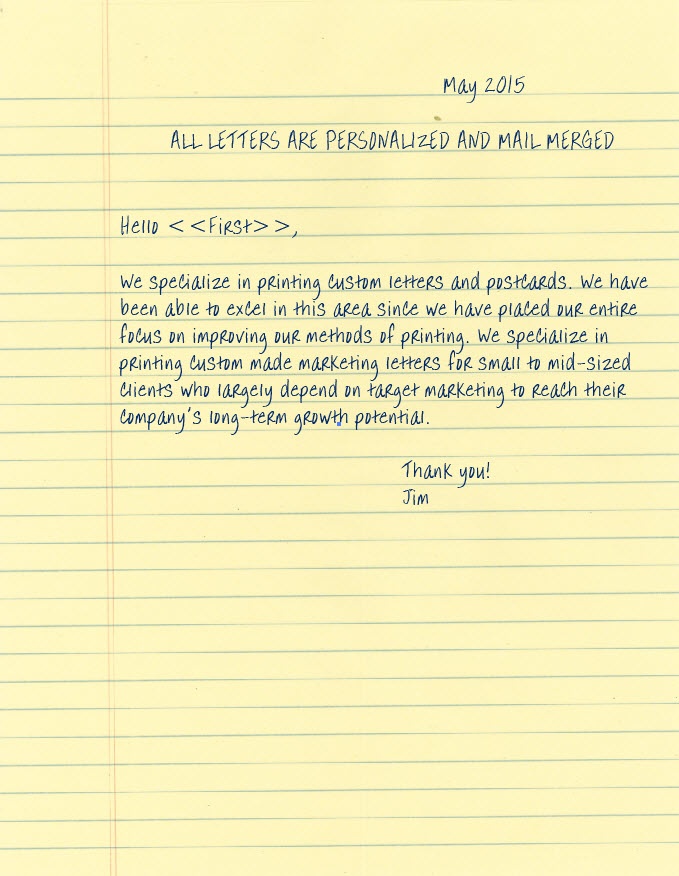 |